Help and Support » Record and Sync
Garmin
Garmin Auto Sync
The easiest way is to connect your Garmin account directly within RUNALYZE. Just click on the Automatic Sync button next to Add workout and connect your account with Garmin.<br>
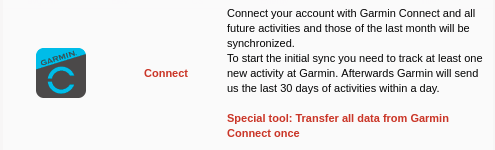
Full history import
<iframe src="https://embed.fleeq.io/l/cfhqlagl4z-8atl0d7zym" frameborder="0" allowfullscreen="true" style="width:100%;height:400px"></iframe>
History Import Tool
Use the History Import tool which is linked at "Automatic Sync"
Garmin Datamanagement
Garmin provides an option to download all your data you have ever provided to Garmin Connect. Just go to Garmin Datamanagement and request your files. You will receive a mail with a download link shortly. <br><br>
Download a history of your activities yourself
You are a computer expert? Great. There is a python script we use ourself to download the history of your activities: gcexport.py
Use the command line to initialize the download:<br>
python gcexport.py -d activities -c all -f original -u --username <Username> --password <Password>
Keep in mind: We don't offer any support for this tool. Usage on own risk!
Single activities
Download an activity manually from Garmin Connect
You are able to download the original activity file for every activity at Garmin Connect. Go to the activity view of the activity at connect.garmin.com an click on the "setting wheel". Use the option "Export original". That’s a zip file which contains a fit file. You can just take the zip file as we support the import of zip files.
Copy a file from a Garmin device
Some Garmin devices can be used as ordinary usb mass storage. Just pick your *.fit file from a directory called ACTIVITIES or similar.
Garmin Express
If you are using Garmin Express or the old ANT-Agent you can upload the files from your Windows, MacOS or Linux system. Just look for the files in the following directories.
Windows 8:<br>
C:\ProgramData\Garmin\GarminConnect\[foldername can be different (name of the device)]\FIT_TYPE_4
Windows 7:<br>
C:\ProgramData\Garmin\CoreService\Devices\[ID]\Sync\FIT_TYPE_4
Mac OS X:<br>
~/Library/Application Support/Garmin/GarminConnect/Device-UnitID/Upload/FIT_TYPE_4<br>
or<br>
~/Library/Caches/Garmin/Express/<Device-UnitID>/History
Ant-Agent
Windows:<br>
Open in the windows file explorer the following path:<br>
%appdata%\Garmin\Devices<br>
Then you have to open the folder with your device ID as name and find the folder Activities.
Mac OS X:<br>
Macintosh HD/Users/USERNAME/Library/Application Support/Garmin/Devices/DEVICE-ID
Linux
There is a tool called antf-cli. That tool should work with any compliant ANT-FS device in theory and it certainly does for Garmin Forerunner (60, 70, 405CX, 310XT, 610, 910XT) and Garmin Swim.
Related articles
Didn't find an answer to your question?
Please let us know if you have wishes or have encountered bugs. We give our best to make Runalyze as good as possible for you. - Therefore we would be interested in your suggestions for improvement. In general most questions, problems and ideas are more appropriate to ask in the forum.

 Follow us
Follow us
